drupal 11 module 模块 精选与安装
drupal 11 module 模块 精选与安装
重要 安装完后要运行/update.php这个来更新数据库, https://www.ocdns.net/update.php
drupal 11 已经不支持 module 模块在线安装了,只能手动安装要么通过composer,要么就通过ftp sftp远程传文件
手动通过composer安装模块
假设网站web的根目录是 /home/www/myhost/web/www.ocdns.net/drupal/web/
那么就在 /home/www/myhost/web/www.ocdns.net/drupal/ 里运行
这个composer的命令安装指定版本 $ composer require 'drupal/token:^1.15'
composer require 'drupal/token:^1.15'如果同时安装多个就
$ composer require "drupal/admin_toolbar" "drupal/token" "drupal/imce" "drupal/extlink"
假如自己手动安装 git 版,例如 flippy matomo back_to_top yunke_captcha 注意自己挑选分支branch,最匹配最新的。
这个与composer安装模块的位置不一样,
这composer是进入/home/www/myhost/web/www.ocdns.net/drupal/ 里执行命令的
手动是进入 /home/www/myhost/web/www.ocdns.net/drupal/web/modules/ 的
cd /home/www/myhost/web/www.ocdns.net/drupal/web/modules
git clone --branch=2.1.x --depth=1 https://git.drupalcode.org/project/colorbox.git
git clone --branch=3.0.x --depth=1 https://git.drupalcode.org/project/blazy.git
git clone --branch=3.0.x --depth=1 https://git.drupalcode.org/project/back_to_top.git
git clone --branch=2.x --depth=1 https://git.drupalcode.org/project/flippy.git
git clone --branch=2.0.x --depth=1 https://git.drupalcode.org/project/matomo.git
git clone --branch=2.x --depth=1 https://git.drupalcode.org/project/xmlsitemap.git
yunke_captcha 可以自己修改定制提问库
git clone --branch=@branch2.4 --depth=1 https://git.drupalcode.org/project/yunke_captcha.git比如说 flippy 目前只支持到 drupal 10 ,程序不给安装到 11上,那么自己git clone回来后,编辑 flippy.info.yml ,找到 core_version_requirement: ^9.1 || ^10
把它改成
core_version_requirement: ^9 || ^10 || ^11
这样就能安装到drupal 11 上了,前提是由于调用到函数的 10版与11没什么变动,正好兼容才行。
token
https://www.drupal.org/project/token
imce
https://www.drupal.org/project/imce
extlink
https://www.drupal.org/project/extlink
blazy
https://www.drupal.org/project/blazy
colorbox
https://www.drupal.org/project/colorbox
flippy
https://www.drupal.org/project/flippy
matomo
https://www.drupal.org/project/matomo
back_to_top
https://drupal.org/project/back_to_top
yunke_captcha
https://www.drupal.org/project/yunke_captcha
colorbox
https://www.drupal.org/project/colorbox
https://git.drupalcode.org/project/colorbox
git clone --branch=2.1.x --depth=1 https://git.drupalcode.org/project/colorbox.git
blazy
https://www.drupal.org/project/blazy
https://git.drupalcode.org/project/blazy
git clone --branch=3.0.x --depth=1 https://git.drupalcode.org/project/blazy.git
yunke_captcha 要自己修改定制,为支持 drupal11版, 手动改yunke_captcha.info.yml文件里的 core_version_requirement: ^9 || ^10 || ^11
https://www.drupal.org/project/yunke_captcha
https://git.drupalcode.org/project/yunke_captcha.git
git clone --branch=@branch2.4 --depth=1 https://git.drupalcode.org/project/yunke_captcha.git
colorbox libraries
https://github.com/jackmoore/colorbox/archive/master.zip
DOMPurify dompurify libraries
https://github.com/cure53/DOMPurify/releases
注意大小写,dompurify 要小写
有效的位置
/libraries/colorbox/jquery.colorbox-min.js
/libraries/dompurify/dist/purify.min.js
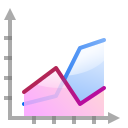
添加新评论