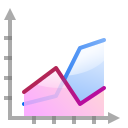Drupal
drupal colorbox 搭配 blazy 一起使用
drupal colorbox 搭配 blazy 一起使用
通过 composer 安装 最新版
$ composer require "drupal/colorbox" "drupal/blazy"
也可以通过 composer 安装指定版本
$ composer require 'drupal/colorbox:^2.1'
$ composer require 'drupal/blazy:^3.0'
这是手动安装 git 版本的方法
colorbox
https://www.drupal.org/project/colorbox
https://git.drupalcode.org/project/colorbox
git clone --branch=2.1.x --depth=1 https://git.drupalcode.org/project/colorbox.git
drupal 11 module 图片上传管理模块 Imce File Manager 的安装
记录 drupal 11 module 图片上传管理模块 Imce File Manager 的安装
重要 安装完后要运行/update.php这个来更新数据库
通过 composer 自动安装
$ composer require 'drupal/imce'
或者手动安装,这里是手动安装 git 版
imce
https://www.drupal.org/project/imce
https://git.drupalcode.org/project/imce
git clone --branch=3.x --depth=1 https://git.drupalcode.org/project/imce.git
/admin/config/content/formats/manage/full_html?destination=/admin/config/content/formats
首页> 管理> 配置> 内容写作> 文本格式和编辑器
drupal 11 module 上一篇与下一篇翻页链接模块 flippy 的安装
记录 drupal 11 module 上一篇与下一篇翻页链接模块 flippy 的安装
flippy 的安装使用
重要 安装完后要运行/update.php这个来更新数据库
通过 composer 自动安装
$ composer require 'drupal/flippy'
或者手动安装,这里是手动安装 git 版
flippy
https://www.drupal.org/project/flippy
https://git.drupalcode.org/project/flippy
git clone --branch=2.x --depth=1 https://git.drupalcode.org/project/flippy.git
/admin/structure/types
首页>管理>结构>内容类型>文章 的选项中点击三角型箭头选择 "编辑"
drupal 11 module 模块 精选与安装
drupal 11 module 模块 精选与安装
重要 安装完后要运行/update.php这个来更新数据库, https://www.ocdns.net/update.php
drupal 11 已经不支持 module 模块在线安装了,只能手动安装要么通过composer,要么就通过ftp sftp远程传文件
手动通过composer安装模块
假设网站web的根目录是 /home/www/myhost/web/www.ocdns.net/drupal/web/
那么就在 /home/www/myhost/web/www.ocdns.net/drupal/ 里运行
这个composer的命令安装指定版本 $ composer require 'drupal/token:^1.15'
composer require 'drupal/token:^1.15'如果同时安装多个就
$ composer require "drupal/admin_toolbar" "drupal/token" "drupal/imce" "drupal/extlink"
drupal 11 系统要求 System requirements
drupal 系统要求 System requirements
drupal 11 https://www.drupal.org/project/drupal https://www.drupal.org/project/drupal/releases
php 8.3 或者更高 https://www.php.net/downloads.php
MariaDB 10.6+ https://mariadb.org/download
MySQL/Percona 8.0+